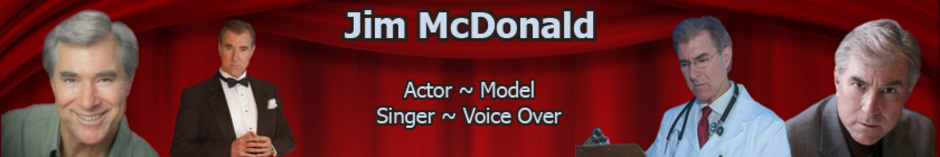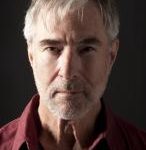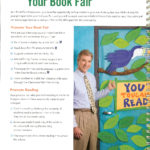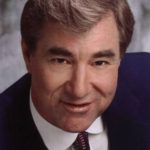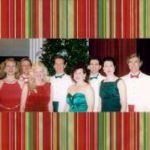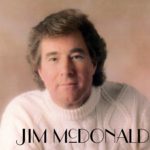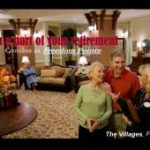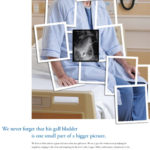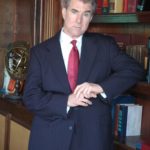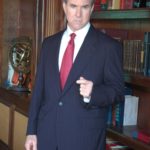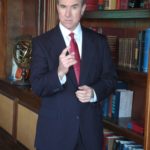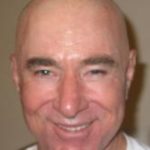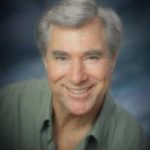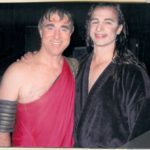Veterans who suffer a disability while serving our Nation have earned VA benefits. But getting through any government’s maze of red tape is something most soldier’s don’t know how to do. As a disabled veteran myself, it was an honor to do two interviews attorneys Carol Ponton & Mathew Hill who have authored a book on the basics of obtaining your VA a benefits. The first interview is about VA benefits in general. The second interview is specific to Post Traumatic Stress Disorder (PTSD). This FREE book is available from their website and is a valuable tool to help veterans obtain the benefits they deserve.
Thank you for allowing me to display our final product on my website. I hope this increased exposure raises your bottom line. You will need the password I provided to proceed. This password is unique to this process. Contact Jim for details. You will also need an FTP client to send me the media file. We recommend FileZilla due to its ease of use and availability across platforms, i.e. PC, Macintosh, and Linux. You can download it here.
- Start from the computer which has the file you wish to send me.
- Launch your FTP client. We will assume you are using FileZilla for the remainder of these instructions.
- Complete the fields at the top of the FileZilla client as follows (note that the username & password are case sensitive):
- Host: ftp.jimmcdonaldactormodel.com
- Username: jimsuploads@jimmcdonaldactormodel.com
- Password: the one I provided you
- Port: <blank>
- Click the Quickconnect button.
- Browse your computer files in the left window pane and find the file you want to upload.
- Drag and drop it onto the right window pane, which is my server.
- Have a drink while you watch the progress bar complete the task.
- After file transfer complete, close FileZilla.