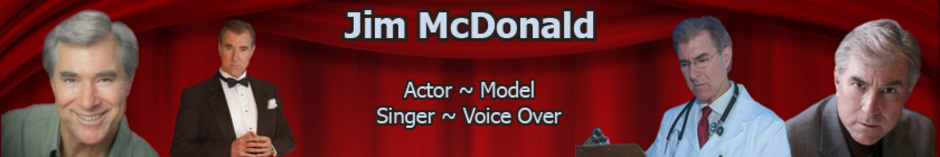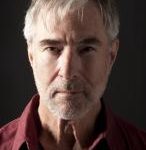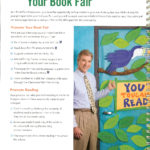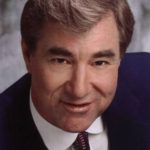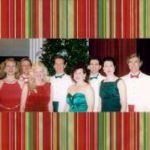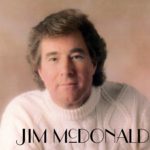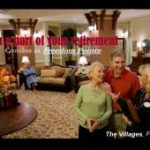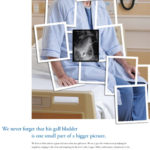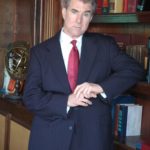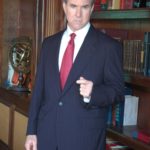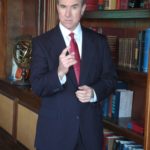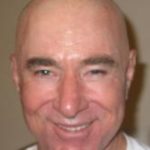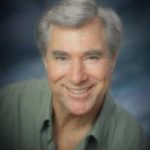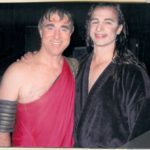Veterans who suffer a disability while serving our Nation have earned VA benefits. But getting through any government’s maze of red tape is something most soldier’s don’t know how to do. As a disabled veteran myself, it was an honor to do two interviews attorneys Carol Ponton & Mathew Hill who have authored a book on the basics of obtaining your VA a benefits. The first interview is about VA benefits in general. The second interview is specific to Post Traumatic Stress Disorder (PTSD). This FREE book is available from their website and is a valuable tool to help veterans obtain the benefits they deserve.
Film clips - Agent instructions to email without website branding
Dear Agent;
If you’re using my website to promote me with one of your clients, please let me know in advance in writing. I assure you I will not accept any independent offers from them that may cut you out of your commission.
However, if you still prefer to send one or more of these film clips to a colleague without my website branding, follow these steps:
- Go the the Film tab and select the thumbnail of the video you wish to share.
- Click on the “play” arrow to start the video.
- Click on the box in the bottom right to go to full screen in a new tab.
- As the video is playing, right click to bring up the context menu.
- Select “copy Video URL”. It is now on your clipboard.
- Click on the inverted box in the bottom right to exit full screen.
- Paste the video URL on your clipboard into the content section of the email to your colleague.
- Complete your email content about how great I am and how perfect I would be on the project you and your friend are working on.
- Hit Send
- Your colleague’s email will contain only the link to the video you selected with no mention of my website.